PER SITE COLLECTION
1# Deactivate the Tool
These steps will deactivate Parallax for a single site collection where it's already installed.
-
Open Site Settings at the root of your site collection;
-
Under Site Collection Administration, select Site Collection Features;
If you are are not seeing the Site Collection Features, click on Go to top level site settings first and then Site Collection Features.
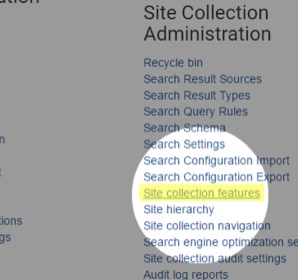
-
Look for the BindTuning Parallax;
-
Click Deactivate, to deactivate the tool.
The Tool is now deactivated for this site collection. ✅
2# Uninstall the Tool
These steps will fully remove the Tool from your site collection.
-
Open Site Settings at the root of your site collection;
-
Select Solutions under Web Designer Galleries;
-
Select BTParallax;
-
Open the item dropdown and choose the Deactivate option;
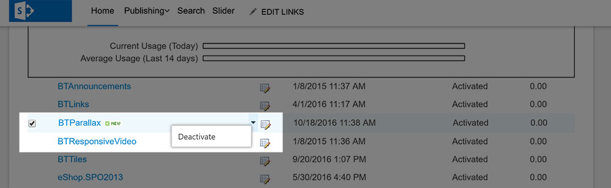
-
Press the Deactivate button on the dialog and refresh the page;
-
Open the item dropdown and press the Delete option.
The tool is now fully removed from your site collection. ✅