These steps will help you use the tool properly. Here we go:
- Click on the gear icon to open the settings menu;
- Click Edit Page;
-
Click Edit Source;
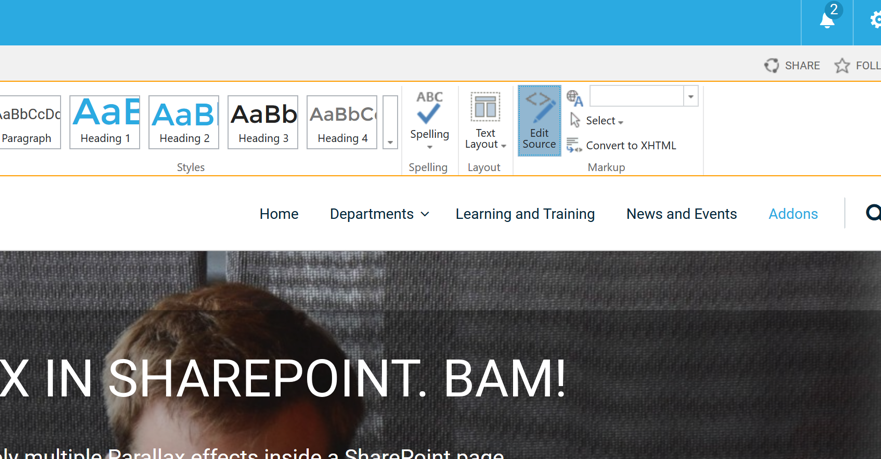
-
Paste the following HTML and replace the placeholders with your own values:
<div id="ELEMENTID"><img data-bt-parallax="ELEMENTID" data-bt-parallax-speed="0.35" src=" http://bit.ly/2fyTz8g" data-height="500" width="200"></div> -
Click Ok and then Save.
| Attribute | Value |
|---|---|
| data-bt-parallax | Element ID (required) |
| data-bt-parallax-speed | Value from 0 to 1 (if unset takes in 0.65) |
| data-height | Value in PX (if unset takes in 100%) |
| data-width | Value in PX (if unset takes in 100%) |